Android cameras have got better in recent years. Mobile companies are trying every bit to make their cameras more reliable, perform well in low light, produce decent shots. However in many cases, the stock camera dont perform well. Thats where the Android Camera apps comes into play. There are many Camera Apps available in the Play Store right now. Here are our pick for the best Camera Apps available in Android.!
Camera FV-5 is targeted squarely at photography lovers and it combines a feature-set and interface that replicate that of a manual DSLR. The app packs numerous settings within easy reach, such as ISO, white balance, focus modes and more. An intervalometer lets you set up time lapse photography and videos, while long exposure mode lets you create low-light photos and light trails. If you love manual tweaks, Camera FV-5 might be the app for you. There is a Pro version available too which costs $3.95.
Camera Zoom FX offers clean interface loaded with features and settings. The app comes with photo editing tools for applying effects such as color transformations, tilt-shift and more, which can be displayed in real time as you shoot or applied later through post-processing. The app also comes with multiple shot modes, such as burst, timed, voice activated and a steady shot helper. There are further settings for ISO, HDR, brightness, saturation, hardware button controls, composition overlays and more. The app continues to add features, such as support for RAW file formats and Camera2 API manual camera controls where the device supports it. You can try it for free before paying $3.49 for the pro version.
Footej Camera is one of the newer camera apps. It supports RAW format as long as your device does. It has a good mix of mainstream and serious photography features. It's quite excellent without too many serious bugs. It uses Android's Camera2 API. That means it has a full assortment of manual controls. It can also shoot video, make GIFs, a photo histogram, and burst mode. You can try it out for free or pay $2.99 for the pro version.
Google Camera is Google's official camera app. It's the one you'll find on most Google devices. It has a small, but effective set of features. They include a lens blur mode, slow motion (on supported devices), photo spheres, video stabilization, and more. The only downside is compatibility. You can only use this on devices running Android 7.1.1 and up (at the time of this writing). Even later on, only devices running the most current Android will likely be able to use this. Otherwise, it's free and it's really good.
If you're looking for an open source option, check out Open Camera, an Android camera app loaded with a ton of features aimed at taking the perfect snapshot, as well as experimental support for manual camera controls from the Camera2 API. It's got a whole slew of helpful tools, from auto-stabilization, ISO and exposure controls, exposure lock, shutter controls, to countdown timers and voice triggers for taking a photo. The open source nature and continuing development also means that the app's features continue to grow.



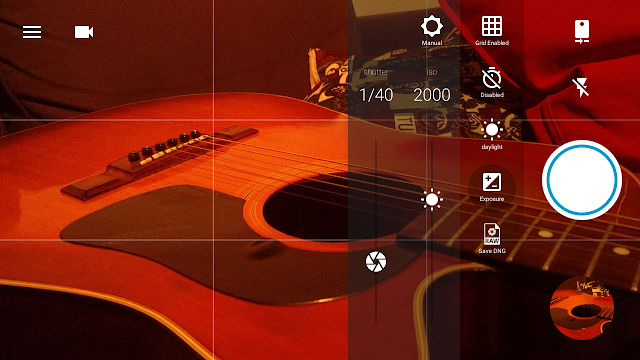


Comments
Post a Comment